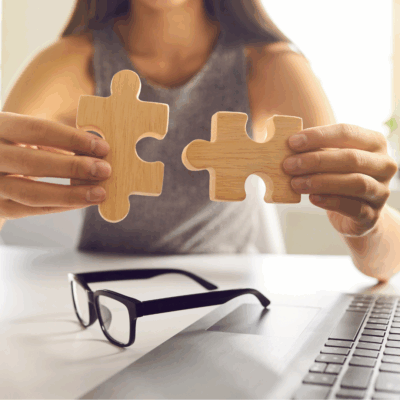Growing up math was never my favorite subject but I did love a good, “If –> Then” statement. Automation triggers are the ultimate If —> Then statement for your business.
Have you ever had customers start strong but seem to vanish after a while? I believe that your job is to keep your customers engaged and coming back for more.
One effective way to do this is by setting up Customer Engagement Automation Triggers to alert you when a customer hasn’t logged into your core platform for more than 7 days.
The Importance of Keeping Customers Engaged
Engagement is the lifeblood of any successful business. When your customers are actively engaging with your content, they are more likely to see results, feel satisfied with your services, and become loyal advocates for your brand.
However, when they disengage, they miss out on the value you provide, which can lead to cancellations and a negative impact on your business reputation.
Why 7 Days?
Seven days is a critical timeframe. It’s long enough to indicate a potential problem but short enough to allow you to take timely action.
If a customer hasn’t logged in for a week, they might be struggling with your content, feeling overwhelmed, or simply getting distracted by other commitments.
By catching this early, you can address any issues before they become deal-breakers.

Setting Up the Trigger
Setting up an automation trigger is straightforward with most core platforms.
NOTE: Notifications can be sent via email, text or notification through your program. It will depend on how you communicate with your customers.
Here’s a simple step-by-step guide:
Choose Your Tool: Make sure your system support automation triggers. We recommend either Kajabi or Learndash.
Define Inactivity: Set the criteria for inactivity. In this case, it’s when a customer hasn’t logged in for 7 days.
Create the Trigger: Use the automation features to set up an alert. I recommend an email notification to you and an automated message to the customer.
Personalize Your Response: Craft a personalized message to re-engage your customer. It could be a friendly check-in, an offer of help, or a reminder of the value they’re missing out on.
How to Set Up Automation Triggers
Kajabi
Learndash
Crafting the Perfect Re-Engagement Message
When a customer receives your message, it should feel personal and supportive. Here’s a template you can use:
Subject: We Miss You! How Can We Help?
Hi [Customer’s Name],
We noticed you haven’t logged into [Your Platform] in a while, and we wanted to check in. We’re here to help you achieve your goals, and we don’t want you to miss out on all the great content and resources available to you.
If you’re facing any challenges or need assistance, please let us know. We’re here to support you every step of the way.
Looking forward to seeing you back soon!
Best, [Your Name]
Proactive Customer Support
Automation triggers allow you to proactively address customer issues before they escalate.
Improved Retention Rates
By re-engaging inactive customers, you can improve your retention rates and reduce churn.
Enhanced Customer Experience
Customers feel valued and supported when you reach out to them personally.
Actionable Insights
Analyzing why customers become inactive can provide valuable insights into how you can improve your offerings.
Final Thoughts
Setting up customer engagement automation triggers is a small but powerful step towards building a thriving, loyal customer base.
By keeping an eye on your customers’ activity and reaching out when they disengage, you demonstrate that you care about their success and are committed to providing ongoing support.
Ready to take your customer engagement to the next level?
Start by setting up your first customer engagement automation trigger today, and watch how a little proactive action can make a big difference!