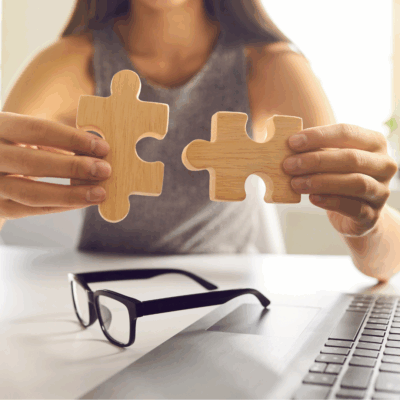The Secret to Connecting Through the Camera When You Create Online Training Content
One of the biggest challenges service-based business owners face when creating an online experience is bridging the gap between live, in-person interaction and pre-recorded content. If you’re used to sitting across from your clients, reading their body language, and adjusting your delivery in real time, the idea of communicating solely through video can feel intimidating.
But what if you could imagine your ideal customer sitting right on the other side of the camera? What if every word, tip, and example you shared felt like it was tailored just for them? This simple shift can revolutionize how you create your online experience and ensure your content is as impactful as your 1:1 sessions.
The “Client on the Other Side of the Camera” Technique
What Is It?
This technique involves imagining that your ideal client is sitting directly across from you while you record your training videos or create your online training content.
The twist? You can’t interact with them live. Instead, every piece of content must stand on its own to deliver the same level of clarity, support, and transformation as a 1:1 session.
Picture a client who:
- Lives on the other side of the world.
- Has a busy schedule and can only access your expertise through your videos.
- Deserves the same personalized experience as someone you’d work with in person.
This mindset helps you focus on creating content that truly serves your audience while overcoming common hurdles like camera shyness or overthinking the production quality.
Why This Technique Works When You Create Online Training Content
Keeps Your Audience Top of Mind:
When you imagine speaking directly to a client, it’s easier to create online training content that resonates, addresses their pain points, and delivers real value.Simplifies Video Production:
Instead of stressing about perfecting your delivery, you focus on authenticity—speaking naturally, as if to a real person.Improves Clarity and Engagement:
Thinking of your client helps you avoid jargon and keeps your content actionable and easy to follow.Replicates the Personal Touch:
Even though you’re recording, the connection feels real, which makes your audience more engaged.
Action Steps to Apply This Technique When You Create Online Training Content
Step 1: Put a Face and Name to Your Ideal Client
Before recording, create a mental picture of who you’re speaking to. Use these prompts:
- What is their biggest challenge?
- What questions do they frequently ask you?
- What obstacles or hurdles will they encounter in this session/step?
- What transformation are they seeking?
Write this down and keep it nearby while recording. For example:
“I’m speaking to Sarah, a coach who feels overwhelmed with client work. She needs a step-by-step guide to productizing her services without losing her unique approach.”
Step 2: Script Your Content Like a Conversation
Avoid writing your video script as a formal presentation. Instead:
- Use conversational language.
- Imagine your client asking you a question and answer it naturally.
- Address their objections or fears as if you’re talking to them in real-time.
A note about scripting – use it as a guide. While I love tools like BigVu.TV that allow you to record with a teleprompter, I encourage people to create slides to follow your key points instead. Determine your one objective, and write bullet points of the key pieces you want to teach versus reading from a script.
Overall – do what you need to do to get the videos recorded.
Example:
Instead of saying, “Step 1 in the process is identifying your framework,” try:
“Sarah, the first thing you’ll need to do is think about the process you already use with clients. What’s the one thing you teach every client? That’s your framework.”
Step 3: Set Up Your Environment for Connection
Create a recording space that feels comfortable and professional, but not intimidating.
- Lighting: Use natural light or a simple ring light.
- Background: Choose a clean, uncluttered space that reflects your brand.
- Camera Position: Keep the camera at eye level to mimic face-to-face interaction.
Imagine your client sitting across from you. Speak directly to the camera as if it’s their eyes.
Step 4: Break Down Your Content
Think of each video as a mini-session with your client.
To ensure clarity:
- Cover one topic per video.
- Use a clear structure: Gain their attention, Overview, Key Points, and Action Steps.
- Keep it concise but make sure you include examples and context so they can use it to apply to their own work. Aim for 10-15 minutes per video.
Step 5: Focus on Small Wins
Your customer doesn’t need to know everything at once.
Focus on giving them one actionable takeaway per video or module.
This keeps them motivated and helps them build momentum.
Example:
“In this video, I’ll show you how to identify your ideal client. By the end, you’ll have a clear picture of who you’re creating this online experience for.”
Step 6: Review and Iterate
After recording, review your content and ask:
- Does this feel like I’m speaking directly to my ONE client?
- Is my tone clear and friendly?
- Would this make sense if my client couldn’t ask follow-up questions?
Test your videos with a trusted colleague or existing client to gather feedback even before you do your beta experience.
Best Practices for Applying the Technique
Emphasize Empathy:
Speak to their fears, struggles, and goals. Let them feel seen and heard.Use Visual Aids:
If you’re explaining a complex concept, use slides, diagrams, or real-life examples.Be Yourself:
Authenticity trumps perfection. Your client wants you, not a polished version of you.End with a Call to Action:
Encourage your customers to take the next step, whether it’s completing a worksheet or watching the next video.
But Tara…?
“I Don’t Know What to Say.”
Spend the time reviewing your signature framework and highlighting what your customer has to DO to get to the next step of the journey. Then frame up the video to start with the big picture and then work through the key points that will help them apply what they are learning to DO in that step. Add in examples or case studies and that will give you enough of the frame to get started.
“I Hate Seeing Myself on Camera.”
Remember, it’s not about you; it’s about serving your client. Shift the focus to them. Pretend they are in front of you, not on camera.
A lot of times we feel like this because we are confusing our online training content with social media content – your goal with training content is to help your person go from the problem they have to the solution they desire. They don’t care how you look on video as long as you are helping them. Social media content is where you may have to be entertaining or ‘more’ on video.
“I’m Not Good at Video Production.”
Start simple. A clear message and genuine delivery matter more than fancy editing.
My favorite recommendation for help with all things video, especially how to show up on camera is to work with video strategist, Tracy Phillips. Tracy is an Emmy-nominated video pro and has helped me and my clients show up better on video.
The Rewards of Using This Technique
Content That Connects:
Your audience feels like you’re speaking directly to them, which builds trust and loyalty.Increased Confidence:
By focusing on your client, you worry less about how you look or sound.A Scalable Business Model:
Your content serves clients around the world without needing your direct involvement.
Ready to Create Online Training Content?
Creating an online experience that feels personal doesn’t have to be overwhelming.
By imagining your client on the other side of the camera, you’ll craft content that’s engaging, actionable, and transformative.
If you’re ready to take the first step, download our free guide, 50 Ways to Engage Your Customers in Your Online Business and start creating content that serves your clients, no matter where they are in the world.