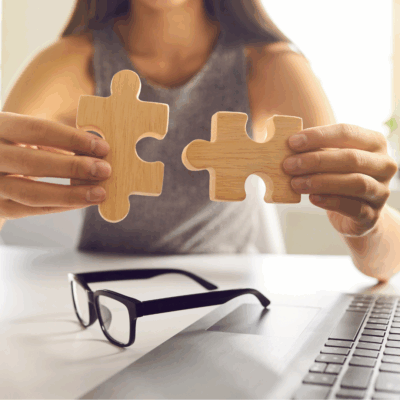Introduction
In the fast-paced digital landscape, video has become essential to capture and maintain audience attention.
But not all video is created equal—interactive video has emerged as a powerful way to engage online participants on a deeper level.
By incorporating interactive elements, you can turn passive viewers into active participants, enhancing retention and providing a more personalized experience.
In this blog post, we’ll explore the world of interactive video, examining what makes it so effective, the types of interactive features you can incorporate, and step-by-step guidance on creating videos that captivate and retain your audience.
We’ll also provide examples, stories, and case studies to illustrate how interactive video can elevate your online business.
Why Interactive Video Content Works
Interactive video content isn’t just about adding fun elements—it’s a proven strategy to increase engagement and encourage active participation.
Research shows that interactive videos have higher retention rates than standard videos because viewers are more invested when they’re actively engaging with the content.
Interactive video allows you to:
1. Personalize the Learning Experience – Viewers can choose paths or content that aligns with their preferences.
2. Increase Knowledge Retention – Quizzes, clickable choices, and real-time feedback reinforce learning.
3. Gather Real-Time Insights – By tracking viewer choices and behaviors, you can learn more about your audience and optimize future content.
At taralbryan, we emphasize creating engaging, customer-centric experiences, and interactive video is a key tool to make that happen.
Let’s dive into the types of interactive video features and how to use them effectively.
Step 1: Choose the Right Interactive Elements
Interactive videos can take many forms. Below are some of the most effective interactive features to consider adding to your video content:
1. Clickable Hotspots
Overview: Hotspots are clickable areas within a video that viewers can interact with. They might link to additional resources, show extra information, or provide a quick navigation option within the video.
Example: In a financial literacy course, a video on budgeting might include hotspots that link to downloadable budget templates, case studies, or related videos on debt management.
How to Use Hotspots Effectively:
– Place hotspots strategically where they naturally fit into the content.
– Avoid overloading the video with too many hotspots; choose a few key moments for optimal impact.
– Test the hotspots to ensure they’re easy to see and click on various devices.
2. Branching Scenarios
Overview: Branching scenarios allow viewers to make choices that influence what they see next. It’s a “choose-your-own-adventure” style, making the experience feel personalized and relevant to individual needs.
Example: In a leadership training video, viewers might face a scenario where they choose how to respond to a challenging team situation. Based on their choice, the video then shows the outcomes of that decision, offering guidance on best practices.
How to Use Branching Scenarios Effectively:
– Use branching scenarios to give viewers a choice that aligns with different learning paths or skill levels.
– Keep branches limited to maintain a smooth user experience; aim for three to four options at most.
– Use branching to create memorable experiences that viewers can apply to real-world situations.
3. In-Video Quizzes
Overview: Quizzes provide an excellent way to test viewers’ knowledge, reinforce concepts, and keep them actively engaged. In-video quizzes prompt viewers to answer questions as they progress, providing immediate feedback.
Example: An online coding program might use in-video quizzes to test viewers on coding concepts just covered. If viewers get an answer wrong, the video can offer a brief explanation or link to additional resources.
How to Use Quizzes Effectively:
– Place quizzes at natural stopping points to reinforce learning and check for understanding.
– Provide immediate feedback to help viewers understand why an answer was correct or incorrect.
– Consider “checkpoint quizzes” throughout longer videos to break up the content and maintain engagement.
4. Polls and Surveys
Overview: Polls and surveys allow viewers to share their opinions or experiences, making them feel involved. Poll responses can also provide valuable data on viewer preferences.
Example: In a career coaching video, a poll might ask viewers to select the industry they work in, allowing the content to offer insights tailored to their field.
How to Use Polls and Surveys Effectively:
– Use polls and surveys sparingly to maintain the flow of the video.
– Avoid lengthy surveys; keep them short and easy to answer.
– Leverage responses for targeted follow-up content or email sequences, showing viewers that their input matters.
5. Gamification Elements
Overview: Adding game-like features, such as progress tracking, badges, or rewards for completing certain tasks, can make videos more engaging and rewarding.
Example: In a fitness program, a video might track workout completion, awarding viewers a badge when they finish a series of videos. This creates a sense of accomplishment and encourages continued participation.
How to Use Gamification Effectively:
– Use gamification elements to recognize achievements, whether it’s for completing a lesson or scoring high on a quiz.
– Balance gamified elements so they enhance the content without overshadowing the learning objectives.
– Set up a system for viewers to track their progress and see their rewards, reinforcing the gamified experience.
Step 2: Structuring Your Interactive Video for Maximum Engagement
Once you’ve chosen your interactive elements, it’s time to structure your video to maximize engagement. Keep in mind that interactive videos work best when they’re thoughtfully planned and intuitive for the viewer.
Tips for Structuring Interactive Videos
1. Start with a Strong Hook
– Begin with an engaging question or visual element that pulls the viewer in. For example, start a leadership training video by posing a challenging scenario to the viewer.
2. Use a Clear, Logical Flow
– Map out the viewer’s journey, ensuring that interactive elements appear naturally within the flow of the content. Each choice or click should feel intuitive.
3. Break Down Content into Digestible Sections
– Long videos can feel overwhelming, so use interactive sections to break down the content. This keeps the viewer’s attention and creates opportunities for reflection and engagement.
4. Encourage Viewer Action Regularly
– Don’t let viewers passively watch for too long. Include quizzes, prompts, or clickable elements every few minutes to encourage active participation.
Example of a Structured Interactive Video Flow:
An online marketing program created an interactive video to teach the basics of content strategy. The video started by asking viewers their primary business goal, then led them through a path tailored to that goal. Each section ended with a quiz or decision point, keeping the viewer engaged while allowing for a personalized learning journey.
Step 3: Tools for Creating Interactive Video Content
There are several tools available to help you create interactive videos, each with features that make it easy to incorporate hotspots, quizzes, branching scenarios, and more.
Recommended Interactive Video Tools
1. Vimeo
– Vimeo’s interactive video options include the ability to add quizzes, branching scenarios, and clickable links. It’s an excellent choice for high-quality video hosting with customization options.
2. Vidyard
– Vidyard offers interactive features like in-video forms, clickable links, and personalized videos. It’s ideal for brands that want a robust video marketing platform with CRM integrations.
3. H5P
– H5P is a free, open-source tool that allows you to create interactive content, including interactive videos with clickable hotspots and quizzes. It integrates well with learning management systems (LMS) like Moodle and WordPress.
4. Typeform
– For quizzes, surveys, and polls, Typeform’s easy-to-use forms can be embedded into video content. It’s an excellent choice for gathering in-depth feedback in a visually appealing format.
Tip: Choose a tool that integrates well with your existing platform and aligns with your audience’s viewing preferences. A smooth experience across devices (desktop, tablet, and mobile) is essential to keep viewers engaged.
Step 4: Case Studies – Interactive Video Success Stories
Case Study 1: Interactive Training Video for a Sales Program
A company offering sales training created an interactive video for their onboarding program. They used branching scenarios to simulate real-world sales situations, allowing new hires to choose responses and see the potential outcomes of each decision.
– Result: The interactive video increased completion rates by 40% compared to previous training videos. New hires reported feeling more prepared for real sales scenarios after completing the interactive training.
Case Study 2: In-Video Quizzes for a Language Learning App
A language learning app used in-video quizzes to help students test their vocabulary after each lesson. Quizzes offered immediate feedback and explanations for incorrect answers, helping learners understand their mistakes and improve.
– Result: Students who engaged with the quizzes showed a 25% improvement in vocabulary retention and were more likely to complete additional lessons. The immediate feedback kept learners motivated and focused on their progress.
Example of Personalization:
An online fitness program added interactive elements to help users build customized workout plans. Viewers could select fitness goals, workout preferences,
and skill levels, which influenced the next section of the video. This personalization kept viewers engaged and motivated to complete their workouts.
Step 5: Measuring the Success of Your Interactive Video Content
It’s essential to measure the performance of your interactive videos to understand what’s working and where you can improve. Use metrics and viewer feedback to refine your approach.
Key Metrics to Track
1. Completion Rate – The percentage of viewers who finish the video. Higher completion rates suggest that viewers found the content engaging and valuable.
2. Engagement Rate – Track how often viewers interact with hotspots, quizzes, or branching options. A high engagement rate indicates that viewers enjoy and participate in the interactive elements.
3. Click-Through Rate (CTR) – For any clickable links, measure the CTR to assess how effectively these elements drive additional engagement.
4. Quiz and Poll Responses – Analyze quiz and poll responses to gain insights into customer preferences and comprehension.
5. Time Spent on Video – If viewers spend more time on your videos, it’s a sign that they find the content valuable and are taking the time to engage.
Gathering Viewer Feedback
Surveys and polls after video completion are excellent tools for gathering viewer insights. Ask viewers how they felt about the interactive elements and whether they found the content valuable. This feedback can help you refine future videos to better meet customer needs.
Conclusion
Interactive video content is one of the most effective ways to engage customers in an online program. By transforming passive watching into active participation, you make learning more dynamic, reinforce knowledge retention, and build lasting connections with your audience.
From clickable hotspots and in-video quizzes to branching scenarios and gamified progress tracking, interactive video offers limitless possibilities for creating memorable online experiences. With the right tools and a thoughtful approach to structure and engagement, you can create video content that captivates viewers and keeps them coming back for more.
We offer resources, strategies, and guidance to help online business owners build experiences that drive retention and inspire customer loyalty.
With interactive video as part of your toolkit, you’re ready to elevate your online business and build a brand that customers love.